

The weBoost Drive Reach is Wilson Electronics’s next-generation cell phone signal booster for all classes of vehicle. With an industry-leading 28.3 to 29.5 dBm of uplink power, the Drive Reach can send data to cell towers twice as distant as older boosters.
The 26″ RFI whip antenna provides 4.5 to 5.5 dBi of signal gain, sending up to 3½ times the signal to the Drive Reach booster so you can stay connected, experience fewer dropped calls and missed messages, and have more reliable access to navigation and entertainment apps on your smartphone.
 The Rhino-Rack folding aerial bracket can be set to seven positions, including two positions where it lies flat for storage or low-clearance areas. (Click to enlarge.)
The Rhino-Rack folding aerial bracket can be set to seven positions, including two positions where it lies flat for storage or low-clearance areas. (Click to enlarge.)





Rhino-Rack folding bracket with 3-way rail mount

Installing the weBoost Drive Reach Truck/Off-Road Edition does not require professional help; you can do it yourself in about 30 minutes.
If you want to use your weBoost Drive Reach with an AC power source, we offer an optional 120V AC power supply.
We also offer an optional 12V DC hardwire power supply with an inline 3-amp fuse. The hardwire kit connects directly to your vehicle’s DC power system, freeing up a 12V power socket and allowing for a less-cluttered installation. A hardwire power supply typically requires professional installation by a car audio installer.
To get the AC power supply, DC hardwire power supply, or both, use the dropdown option at the top of this page before clicking Add to Cart.
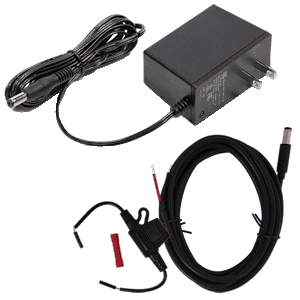 The Wilson 850041 AC power supply (top) and Wilson 950079 DC hardwire power supply (bottom) for the weBoost Drive Reach.
The Wilson 850041 AC power supply (top) and Wilson 950079 DC hardwire power supply (bottom) for the weBoost Drive Reach.
The weBoost app measures signal performance, pinpoints the nearest cell tower, and shows your cell signal strength before and after installation. It includes step-by-step setup instructions and how-to videos for weBoost products.
This is a complete kit, with everything you need to start getting the best signal in your commercial, pickup, service, or off-road truck.
All kits include:
Using Wilson Connected’s patented technology, the Drive Reach truck/off-road system receives the outside cell signal, amplifies it, and rebroadcasts it inside your vehicle. This allows you to travel farther away from cell towers while staying connected.
The weBoost Drive Reach works with all major wireless carriers, including Verizon, T-Mobile, AT&T, Boost Mobile, UScellular, GCI Alaska, and most others.
It operates on common cellular frequencies.
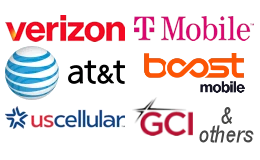
For information on federal rules governing the use of consumer cell signal boosters, please see our FCC notice page.
 Warning This product can expose you to chemicals, including nickel, which is known to the State of California to cause cancer, and Bisphenol A, which is known to the State of California to cause birth defects or other reproductive harm. For more information go to www.P65Warnings.ca.gov
Warning This product can expose you to chemicals, including nickel, which is known to the State of California to cause cancer, and Bisphenol A, which is known to the State of California to cause birth defects or other reproductive harm. For more information go to www.P65Warnings.ca.gov.
Product Specifications
Warranty Information
For warranty information on this product, please see our weBoost warranty information page.
Questions & Answers