Complete Guide to Home Cell Signal Boosters
Powerful Signal answers your questions about cellular amplifiers for homes.
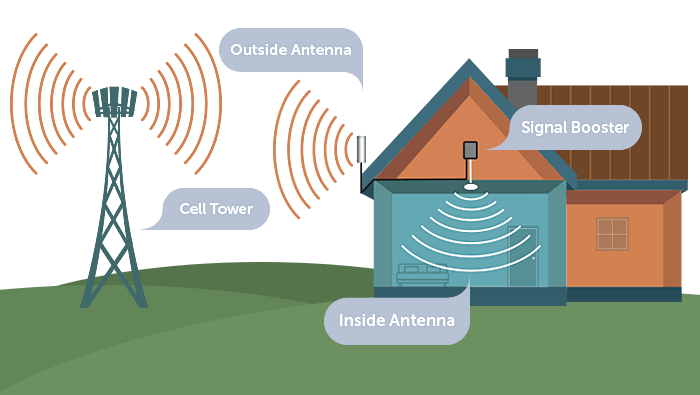
Updated
It can be a challenge to find the right cell phone signal booster for your home. Powerful Signal is here to help you—here’s what you need to know to make the right decision.
Do I need a home cell phone signal booster?
There are several reasons why you might need a cell signal booster in your home.
- The most common reason is to improve cellular voice and data in a home that suffers from frequent dropped or missed calls, inability to make calls, and slow or intermittent cellular data.
- You may get acceptable signal in your home, but you want to provide better signal for friends and family members who use different cellular carriers and who don’t get acceptable cellular reception in your home. (For example, you get good service with AT&T, but your daughter who lives with you doesn’t get adequate service from T-Mobile in your area.)
- A strong cell signal in your home will reduce your cell phone’s battery consumption. Cell phones have to use more power to connect to weaker, more distant cell towers.
What will a home cell phone booster do for me?
Stronger cell signal in your home can:
- Improve cellular reception throughout your home or in specific problem areas.
- Improve your call quality and eliminate dropped calls and delayed text messages.
- Increase your data speed for faster email, web browsing, and smartphone app use.
- Reduce your phone’s battery consumption.
How does a cell phone booster work?
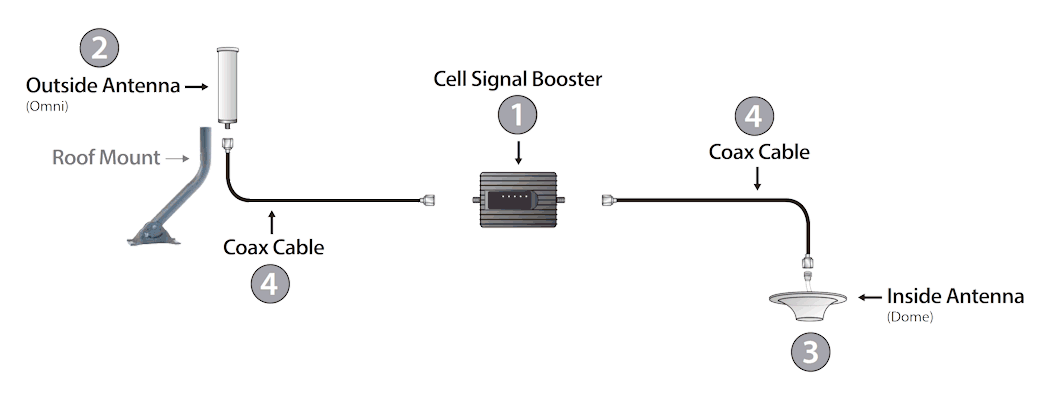
There are four main components in a home cell signal booster system:
- A cell signal booster
- An outside donor antenna
- An inside broadcast antenna
- Coax cables that connect the antennas to the booster
Let’s examine each component and what it does:
1. The cell signal booster
 The weBoost Home Complete cell signal booster for large homes.
The weBoost Home Complete cell signal booster for large homes.
The cell signal booster is the heart of the system. It’s a bidirectional (two-way) amplifier that receives, amplifies, and transmits signal to and from cell towers (outside) and to and from cell phones (inside).
Different booster models provide different levels of power to cover homes of different sizes. As booster models increase in power and indoor coverage area, they generally go up in price: The weaker the available outside signal and/or the more area you need to cover inside your home, the more powerful the booster needs to be and the higher the price you can expect pay for one.
Most cell signal boosters have two ports for connecting coax cables: One port runs to an outside antenna and the other runs to an inside antenna.
The booster’s power supply plugs into a standard 120-volt AC outlet. The booster is the only component of the system that requires electrical power.
The cellular booster will have LED lights, an LCD display, or a smartphone app that tells you how it’s performing and if there are any problems that need to be addressed.
2. The outside donor antenna
The donor antenna sends and receives signal to and from the cell tower. (See examples of outdoor donor antennas.)
You’ll usually mount the donor antenna on your roof, high enough so that it has an unobstructed line of sight to one or more cell phone towers. You can also mount this antenna on a pole or tower next to your home.
The donor antenna connects to the outside port on the cell signal booster via a run of coax cable. You can bring the cable into the house through a vent, another existing opening, or a penetration point that you create.
There are two types of donor antennas:
- A directional antenna (an LPDA, a Yagi, or a panel) points at a specific cell tower. A directional antenna is your best option if you only need to amplify the signal from one cellular carrier and you have a good line of sight to the cell tower, without hills, trees, buildings, and other obstacles between the tower and your home. Directional antennas provide higher signal gain with less noise, so they work best when outside signal is very weak or when signal from your carrier’s distant tower is being drowned out by signal from another carrier’s tower that’s close to your house.
- An omnidirectional antenna is able to send and receive signal to and from all cell towers within a 360° field of view. Omni donor antennas work best when you don’t have a direct line of sight to a cell tower or you want to amplify cell signal for multiple carriers that have towers off in different directions. Omni antennas don’t need to be tuned (adjusted until they receive the strongest signal), so they are easier and faster to set up than directional antennas; however, they don’t have as much gain and often have more noise than directional antennas.
3. The inside broadcast antenna
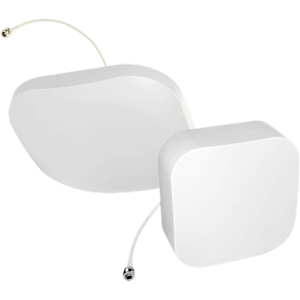 Top Signal EDGE dome (left) and EDGE panel (right) antennas have high gain, multiple mounting options, and a modern design aesthetic.
Top Signal EDGE dome (left) and EDGE panel (right) antennas have high gain, multiple mounting options, and a modern design aesthetic.
The broadcast antenna sends and receives signal to and from cell phones and other cellular devices inside your home. (See examples of indoor broadcast antennas.)
The broadcast antenna connects to the inside port on the cell signal booster via a run of coax cable.
The broadcast distance of the inside antenna depends on the antenna design, the power output of the booster, your home’s construction materials, the type and length of the coax cables, and if you split the signal from the booster to multiple broadcast antennas.
There are two types of indoor antennas. The layout of your home usually determines which type of antenna will give you the best coverage.
- A directional panel antenna broadcasts signal in a pattern shaped like a teardrop. You’ll point the front of the panel antenna toward the area of the house where you need amplified cellular signal. Panel antennas are usually mounted on walls, facing forward, although they may be mounted facing downward in some situations. Panel antennas work best when you don’t have access above the ceiling to mount a dome antenna or if you have a long, narrow area in your home where you need improved signal.
- An omnidirectional dome antenna broadcasts signal in 360° circle, similar to the shape of a donut or an inner tube. Dome antennas are usually mounted in the ceiling at the center of the area where you need cellular coverage from the booster. They may be mounted above or below drywall or drop ceilings. Dome antennas are popular and practical; they are used in most commercial buildings and also work well in a home that has an attic or other above-ceiling access.
4. Coax cables
A cell signal booster system uses coaxial cables (often just called “coax”) to connect the outside and inside antennas to the cell signal booster.
There are many types of coax used with cellular boosters. Generally speaking, the longer the length of a cable or the thinner its diameter, the more signal loss (attenuation ) there will be from the booster to the antenna. Higher cellular frequencies also have more signal loss over a given length of cable than lower cellular frequencies. Because of this, the rule of thumb is to use the shortest run of cable you need to get from the booster to the antenna. When possible, avoid having excess cable in your system.
You may need to pull cable through your home’s walls to get to the antennas. There are many YouTube videos that demonstrate how to do that; you can also get help from a satellite TV installer, electrician, or handyman.
There are two types of coax cable used with most home cellular booster systems:
Will a cell phone signal booster work in my home?
Cell signal boosters have been available for many years and the technology is mature and reliable, so the answer to this question is probably.
There are certain conditions in which a booster will not work, such as:
- There is no cellular signal in your area. A cell phone booster can’t amplify signal if there’s no signal to amplify.
- The cellular amplifier doesn’t have enough power for the size of your house. If you expect to fill a 3,000-square-foot home with a usable cell signal, you’ll need a cell signal booster that’s designed to cover that much area. Be sure that your coverage expectations line up with the specifications of the system you buy.
- The amplifier boosts the wrong frequencies. Make certain that the booster you purchase amplifies the frequencies your carrier is using in your area. For example, currently there are no consumer boosters that amplify AT&T’s band 30 (2300 MHz) or T-Mobile’s band 71 (600 MHz). (See this table to find out which frequencies are amplified by cellular boosters.)
Purchasing the right booster for your home’s size and shape and the type and strength of available cellular signal is the most important factor in successfully fixing your home’s cellular signal problem. Call Powerful Signal—we can help you find the booster system that’s best suited for your needs.
Should I buy a 3G signal booster?
Until around , all cell signal boosters were dual-band units that amplified the two bands of cellular frequency used by 3G networks (bands 2 and 5).
When 4G networks started becoming widespread, manufacturers began producing five-band systems that amplified the wider set of frequencies used by 4G LTE networks (bands 12/17, 13, 4, and 2/25). These frequencies will continue to be used by new 5G networks.
The major cellular carriers shut off 3G service nationwide in 2022. Because 3G is no longer available in most areas, we strongly recommend that you do not purchase a dual-band 3G signal booster. A 3G booster won’t amplify 4G or 5G frequencies.
Will 4G boosters work with 5G networks?
4G boosters will amplify existing 4G frequencies that are converted to 5G.
The FCC has not given blanket approval for boosters to be used on new 5G-only frequencies. As of right now, 5G-specific boosters are not available to consumers.
Call Powerful Signal at 435-634-6800
…or click here to contact us online. We can help you find the right cell phone signal booster system for your house, condo, apartment, or other residence.




