Product Description
Features of the Nextivity CEL-FI GO G32 truck/off‑road high‑gain antenna system
- Combines the most powerful consumer cell signal booster with a high-gain whip antenna for the best possible signal on the road.
- The CEL-FI GO G32 booster provides up to 65 dB of signal gain, over 30 times the gain of competing mobile boosters.
- Boosts one carrier at a time for multiple users simultaneously. The CEL-FI GO G32 booster amplifies your choice of Verizon, AT&T, T‑Mobile, UScellular, or GCI Alaska 5G and 4G/LTE. Works only within the United States. (Learn more about 5G compatibility.)
- RFI’s 38.2″ (90.7 cm) 5G fiberglass whip antenna includes 16.4′ (5.0 m) of RG58 coax cable and a quick-release feature for easy, fast setup and takedown. (Learn more.)
- This complete kit features your choice of three mounting options for the RFI antenna. (See photo gallery, below.)
- Standard: The 2½″ rail mount secures to rails and brackets.
- Optional upgrade #1: The fold-down “bull bar” mount lays the antenna flat instantly with a spring‑loaded pin.
- Optional upgrade #2: The MagMAX 3X magnet mount firmly attaches to steel roofs.
- The CEL-FI GO G32 booster is NEMA 4 rated for protection against dirt and dust, rain, snow, splashing water, and other hazards. It’s an excellent solution for vehicles that operate in harsh or wet environments.
- Configure and monitor your booster with the CEL-FI WAVE app for smartphones.
The CEL-FI GO G32 mobile cell signal booster provides maximum gain for the carrier of your choice (Verizon, AT&T, T‑Mobile, UScellular, or GCI Alaska). The GO G32 also has more downlink power than any other mobile booster for the greatest amount of coverage area inside your truck or other vehicle.
The 38″ RFI Q-Fit® 5G whip antenna provides 4.5 to 6.5 dBi of signal gain, sending stronger signal to the CEL-FI GO G32 booster so you can stay connected, experience fewer dropped calls and missed messages, and have more reliable access to navigation and entertainment apps on your smartphone.
Antenna quick-release & mounting options
RFI antenna Q‑Fit quick release

Who is the Nextivity CEL-FI GO G32 truck/off‑road high‑gain antenna system for?
- OTR truckers and drivers of other CMVs.
- Off-road and overlanding vehicles.
- Drivers who live or work in rural and remote areas, where available cell signal is weak.
- Field service technicians (oil, gas, agriculture, etc.).
- Government agencies (Forest Service, executive and legislative staff, military, etc.).
- Emergency responders (police, sheriff, fire, EMT, etc.).
- Vehicles that operate in wet, dusty, or other severe conditions.
- Vehicles that need improved coverage for only one specific cellular carrier.
Do-it-yourself installation
Installing the Nextivity CEL-FI GO G32 high‑gain antenna system does not require professional help; you can do it yourself in about 30 minutes.
- If you use the 2½″ mount or bull bar mount: Attach the mount to a rail or bracket in a location that will provide the whip antenna with the clearest 360° field of view.
- If you use the optional MagMAX 3X mount: Secure this mount to a steel surface with a flat edge facing forward, into the wind stream. (See this photo.) Do not mount it with a pointed end facing forward. The whip antenna should have the clearest 360° field of view possible.
- Thread the cable connected to the whip antenna’s spring mount through the hole on the rail or MagMAX 3X mount. Secure the spring mount to the rail or MagMAX mount from the bottom with the jam nut (included).
- Run the RG58 coax cable inside to the booster unit. If you run the cable through a door, thread it through and behind the doorway’s weatherstripping, securing the cable where needed to keep it from flailing in the wind. Use the FME-male/SMA-male adapter (included) to complete the connection to the booster.
- Adhere the server (inside) antenna as close as possible to where you keep your phone while driving. For example, if you dock your phone in a cradle on the dashboard, the server antenna should be mounted to the dashboard right behind the cradle. (The closer the server antenna is to the phone, the more likely you are to receive improved signal when outside reception is very weak.)
- Run the RG174 coax cable from the server antenna to the booster.
- Plug in the booster using the DC power supply cables.
- Use the CEL-FI WAVE smartphone app to check your signal strength, boost level, and antenna separation.
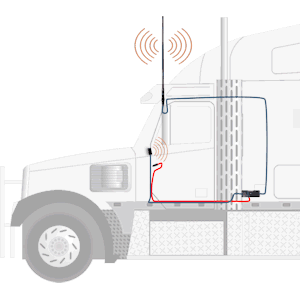 Typical setup of the CEL-FI GO G32 truck/off‑road system (click to enlarge)
Typical setup of the CEL-FI GO G32 truck/off‑road system (click to enlarge)
Get more features with the Nextivity WAVE app
The Nextivity WAVE app for smartphones lets you check your CEL-FI GO G32 booster’s status and change its settings:
- Home: An overview of the state of your CEL-FI GO G32 booster system, including the outdoor signal quality and strength and quality and indoor antenna separation.
- Activity: Get detailed technical information on the bands of frequency being amplified and the state of the booster.
- Advanced: Switch between operators (carriers), enable and disable specific bands and channels of frequency, update your booster’s software, and more.
Product Specifications
Usage:
Commercial truck/pickup truck/off-highway vehicle/service truck
Outside Antenna:
Omnidirectional rail-mount whip (×1)
Inside Antenna:
Omnidirectional low-profile (×1)
Cable Type:
RG58 / RG174
Connector Type:
SMA / FME
Impedance:
50 Ω
Gain/Loss:
+65 dB max (mobile)
Max Output Power (Uplink):
20 22 dBm
Max Output Power (Downlink):
10 dBm per 5 MHz
Booster Case Material:
Metal; NEMA-4 rated
Signal Readout:
LED light & smartphone app
Warranty Information
For warranty information on this product, please see our Nextivity warranty information page.









 Warning This product can expose you to chemicals, including nickel, which is known to the State of California to cause cancer, and Bisphenol A, which is known to the State of California to cause birth defects or other reproductive harm. For more information go to www.P65Warnings.ca.gov
Warning This product can expose you to chemicals, including nickel, which is known to the State of California to cause cancer, and Bisphenol A, which is known to the State of California to cause birth defects or other reproductive harm. For more information go to www.P65Warnings.ca.gov.