

Discontinued
The weBoost Drive Reach is the next-generation cell phone signal booster for vehicles from Wilson Electronics. With an industry-leading 28.3 to 29.5 dBm of uplink power, the Drive Reach will connect to cell towers twice as far away as other boosters.
The desktop antenna connects to the Drive Reach with ten feet of flexible 195 coax cable. The antenna sits on any flat surface, including tables, countertops, and shelves, and is easy to move anywhere you need better signal.
Stay connected longer with the strongest cell signal and experience fewer dropped calls, undelivered texts, and missed email messages. Keep your data moving faster in areas with weak cell service, obstructions, and long distances from cell phone towers.
This is a complete kit, with everything you need to start getting the best signal on your desktop or other small area:
Installing the weBoost Drive Reach Desktop system is simple and fast. It does not require professional help; you can do it yourself in minutes. (Items included in the kit are noted in red italics.)
Using Wilson Electronics’ patented technology, the Drive Reach Desktop system receives the outside cell signal, amplifies it, and rebroadcasts it to a desktop-sized area. This allows you to stay connected in areas where cell service is poor or where your building’s construction materials interfere with signals from the local cell tower.
The weBoost Drive Reach Desktop system works with all major wireless carriers, including Verizon, AT&T, T‑Mobile, Sprint, U.S. Cellular, and most others.
It operates on common cellular frequencies.
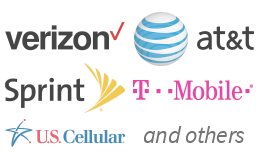
For information on federal rules governing the use of consumer cell signal boosters, please see our FCC notice page.
 Warning This product can expose you to chemicals, including nickel, which is known to the State of California to cause cancer, and Bisphenol A, which is known to the State of California to cause birth defects or other reproductive harm. For more information go to www.P65Warnings.ca.gov
Warning This product can expose you to chemicals, including nickel, which is known to the State of California to cause cancer, and Bisphenol A, which is known to the State of California to cause birth defects or other reproductive harm. For more information go to www.P65Warnings.ca.gov
Product Specifications
Warranty Information
For warranty information on this product, please see our weBoost warranty information page.
Questions & Answers