Cell Phone Signal Booster Lights
A troubleshooting guide for cell signal boosters

Updated
Most cell phone signal boosters have one or more lights that indicate if the booster is functioning properly or if there are any issues or problems that need to be addressed. This quick-reference guide will help you troubleshoot the lights on your booster.
For information on how resolve specific problems, consult the manufacturer’s user guide for your system.
HiBoost
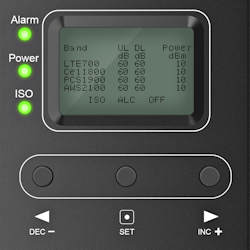 The LCD panel and controls on a HiBoost cellular amplifier. (Click here to see a diagram of the readout, lights, and controls.)
The LCD panel and controls on a HiBoost cellular amplifier. (Click here to see a diagram of the readout, lights, and controls.)
HiBoost Home & Office boosters
HiBoost Smart Link cell signal boosters have an LCD display screen and controls that allow you to manually adjust the booster’s settings.
The booster also has three lights on the front panel (alarm, power, ISO) and one or two lights on the bottom (Bluetooth, WiFi).
 The lights on a HiBoost Travel 3.0 mobile cellular amplifier
The lights on a HiBoost Travel 3.0 mobile cellular amplifier
HiBoost Travel 3.0 mobile booster
The HiBoost Travel 3.0 mobile cell signal booster has three LED status lights on its top panel.
The booster amplifies multiple bands of cellular frequency; its single alarm light indicates problems with any of those bands.
 The lights on a HiBoost Travel 4G 2.0 mobile cellular amplifier
The lights on a HiBoost Travel 4G 2.0 mobile cellular amplifier
HiBoost Travel 4G 2.0 mobile booster
The HiBoost Travel 4G 2.0 mobile cell signal booster has three LED status lights on its top panel.
The booster amplifies multiple bands of cellular frequency; its single alarm light indicates problems with any of those bands.
Nextivity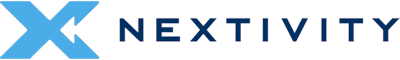
Nextivity GO G41 & GO G41 FN boosters
 The status lights on a CEL‑FI GO 41 cellular amplifier
The status lights on a CEL‑FI GO 41 cellular amplifier
CEL-FI GO G41 and GO G41 FN cellular amplifiers from Nextivity have two LED lights below the logo on the top panel.
The CEL-FI WAVE smartphone app will give you detailed status and performance data for your booster.
Nextivity GO G43 booster
 The status lights on a CEL‑FI GO 43 cellular amplifier
The status lights on a CEL‑FI GO 43 cellular amplifier
The CEL-FI GO G43 cellular amplifier from Nextivity has a top row with three LED lights (one for each of the three outside donor antennas) and one large LED light below.
The online WAVE Portal will give you detailed status and performance data for your booster.
Nextivity GO G32, GO X, GO M & GO RED boosters
 The status light on a CEL‑FI GO G32 cellular amplifier
The status light on a CEL‑FI GO G32 cellular amplifier
CEL-FI GO G32 Stationary/GO X, GO G32 Mobile/GO M, and GO RED cellular amplifiers from Nextivity have a single LED light on the first heat sink fin to the right of the logo on the top panel.
The CEL-FI WAVE smartphone app will give you detailed status and performance data for your booster.
SolidRF

 The logo and alarm lights on a SolidRF Signal Plus/Top Signal Home cellular amplifier
The logo and alarm lights on a SolidRF Signal Plus/Top Signal Home cellular amplifier
SolidRF Signal Plus and Top Signal Home & Home Office cell signal boosters have an illuminated logo and five LED alarm lights on the front panel. Each alarm light indicates the status of a specific band of cellular frequency.
SureCall
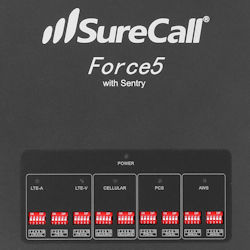 The power and band lights on a SureCall Force5 cellular amplifier
The power and band lights on a SureCall Force5 cellular amplifier
SureCall Force5 booster
The SureCall Force5 2.0 commercial cellular amplifier has a power light and five band lights on the front panel.
The band lights represent the five bands of cellular frequency the booster amplifies: LTE-A (bands 12/17), LTE-V (band 13), Cellular (band 5), PCS (bands 2/25), and AWS (band 4).
 Alert lights on the SureCall Fusion5X 2.0 cellular amplifier
Alert lights on the SureCall Fusion5X 2.0 cellular amplifier
SureCall Fusion5X 2.0 booster
The SureCall Fusion5X 2.0 cellular amplifier has five alert lights on its front panel. It also has a power status LED on the bottom next to the power switch.
The band lights represent the five bands of cellular frequency the booster amplifies: LTE-A (bands 12/17), LTE-V (band 13), Cellular (band 5), PCS (bands 2/25), and AWS (band 4).
 Alert lights on the SureCall Fusion5s 2.0 cellular amplifier
Alert lights on the SureCall Fusion5s 2.0 cellular amplifier
SureCall Fusion5s & Fusion5s 2.0 boosters
The SureCall Fusion5s 2.0 cellular amplifier has five alert lights on its front panel below the manual gain adjustment dials. It also has a power status LED on the bottom next to the power switch.
The band lights represent the five bands of cellular frequency the booster amplifies: LTE-A (bands 12/17), LTE-V (band 13), Cellular (band 5), PCS (bands 2/25), and AWS (band 4).
Newer models (manufactured since 2017)
Older models (manufactured 2014–2017)
 Alert light on SureCall Fusion Professional & Fusion4Home cellular amplifiers
Alert light on SureCall Fusion Professional & Fusion4Home cellular amplifiers
SureCall Fusion Professional & Fusion4Home boosters
SureCall Fusion Professional and Fusion4Home cellular amplifiers have one alert light to the right of the manual gain adjustment dials.
These boosters amplify multiple bands of cellular frequency; the single light indicates problems with any of those bands.
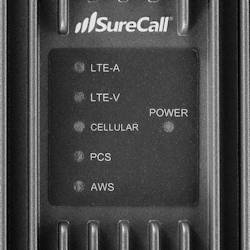 Lights on the SureCall Fusion2Go 3.0 & Fusion2Go Max cellular booster
Lights on the SureCall Fusion2Go 3.0 & Fusion2Go Max cellular booster
SureCall Fusion2Go 3.0 & Fusion2Go Max mobile boosters
SureCall Fusion2Go 3.0 and Fusion2Go Max mobile cell signal boosters have five LED indicator lights and a power status light on the front panel.
The band lights represent the five bands of cellular frequency the booster amplifies: LTE-A (bands 12/17), LTE-V (band 13), Cellular (band 5), PCS (bands 2/25), and AWS (band 4).
 The power light on a SureCall Fusion2Go XR mobile booster
The power light on a SureCall Fusion2Go XR mobile booster
SureCall Fusion2Go XR mobile booster
The SureCall Fusion2Go XR mobile cell signal booster has one LED power light on its front panel.
The booster amplifies multiple bands of cellular frequency; its single light indicates problems with any of those bands.
weBoost
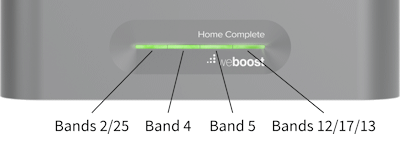 LED lights on the weBoost Home Room:
LED lights on the weBoost Home Room:
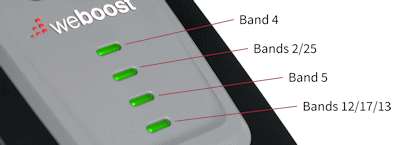
weBoost Home & Office boosters
weBoost Home Complete, Home MultiRoom, Home Room, and Office 100 cell signal boosters have four LED lights on their front panels. (The weBoost Office 200 has an LCD touch display instead of LED lights.)
The band lights represent the four bands of cellular frequency the booster amplifies. These lights are indicated in the attached diagrams.
 The status light on a weBoost Drive Reach mobile booster
The status light on a weBoost Drive Reach mobile booster
weBoost Drive Reach & Drive X mobile boosters
weBoost Drive Reach and Drive X mobile cell signal boosters have one LED status light on their front panels.
The booster amplifies multiple bands of cellular frequency; its single light indicates problems with any of those bands.

