

Discontinued
Product Description
The Peplink MAX BR1 Pro 5G receives wireless cellular signal and converts it to WiFi, creating a large WiFi “hotspot” in your RV, motorhome, motor coach, fifth wheel, trailer, van, or other vehicle. With the Pro 5G router, computers, tablets, smart TVs, and other WiFi devices can use your cellular data plan to access the internet.
The Poynting MIMO-3-17 MIMO (multiple input, multiple output) antenna sends and receives signal to the cell tower through four simultaneous data streams, providing improved signal strength and quality. The same antenna also broadcasts 2.4 and 5 GHz WiFi signal through twin MIMO connections.
(Click to enlarge)
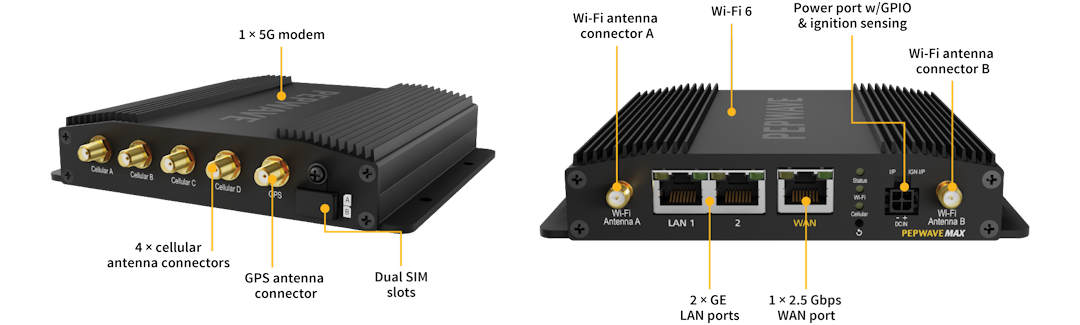
To use the Peplink MAX BR1 Pro 5G as a cellular–WiFi router, you must have an activated nano-SIM card with a data plan. You can obtain a SIM card from your cellular carrier (Verizon, AT&T, T-Mobile, etc.) and add it as an additional line on your existing plan. You can also purchase SIM cards from many retailers, including Amazon, Walmart, Target, and Best Buy; the data plan will either have a recurring monthly payment or will be a prepaid “pay-as-you-go” plan.
 A nano-SIM card
A nano-SIM cardBecause the Poynting antenna broadcasts WiFi signal from the exterior roof of your vehicle, this system is not best-suited for RVs or towables with metal exteriors, like Airstream® trailers.
The Peplink MAX BR1 Pro 5G router works best in areas where outside cellular signal is fair or moderate. For locations with weak cellular signal, a cell signal booster may be a better option in your RV, trailer, or van. If you have any questions about which option is right for you, please feel free to contact Powerful Signal—we’ll be happy to help you!

The Poynting MIMO-3-17 antenna has two mounting options for flexible use as a cellular donor and WiFi broadcast antenna on your RV, trailer, van, or other vehicle.
Click here to download Poynting’s PDF user guide with antenna installation instructions.
Sample installation videos:
One year of PrimeCare service is included with your Peplink router. You can extend your service and enable additional features with the purchase of a PrimeCare+ subscription, available in the dropdown at the top of this page.
The Peplink SpeedFusion Connect app for smartphones lets you monitor and configure your router, switch between WANs, prioritize traffic by application, activate features like SpeedFusion Connect and hot failover, view reports, and share access with others to manage your router.
Using the SpeedFusion Connect app to check your router’s states and make changes is often faster and easier than logging into the router’s web-based dashboard or using InControl².
This system includes the following components:
The Peplink MAX BR1 Pro 5G works with all major wireless carriers, including Verizon, AT&T, T-Mobile, DISH Wireless, UScellular, GCI Alaska, and most others.
It operates on common cellular frequencies as well as the FirstNet emergency services band.

Product Specifications
Warranty Information
Peplink warrants solely to the original end-user purchaser that the MAX BR1 Pro 5G will be free from defects in materials and workmanship when used within the limits set forth in the documentation (data sheet and user manual) for a period of twelve (12) months from the date it was purchased. For more details, see Peplink’s Support Service Policy.
For Poynting antenna warranty information, please see our Poynting warranty information page.
Questions & Answers