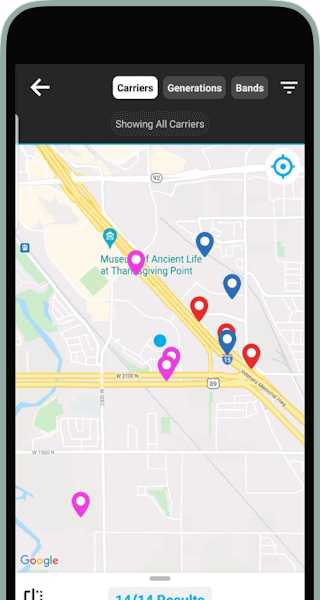Smartphone Apps
for Cell Signal Booster Systems

Updated
This page includes links to and screenshots of smartphone apps used with cellular signal boosters and cellular routers. It will familiarize you with the app’s interface and help our technical support representatives troubleshoot any problems you may be experiencing.
HiBoost Signal Supervisor
The Signal Supervisor app from Huaptec US works with HiBoost cellular amplifiers.
With the Signal Supervisor app, you can check your booster’s output power and read its user manual (My Device), compare HiBoost products (Tools), and contact the manufacturer with questions (Message).





My Device
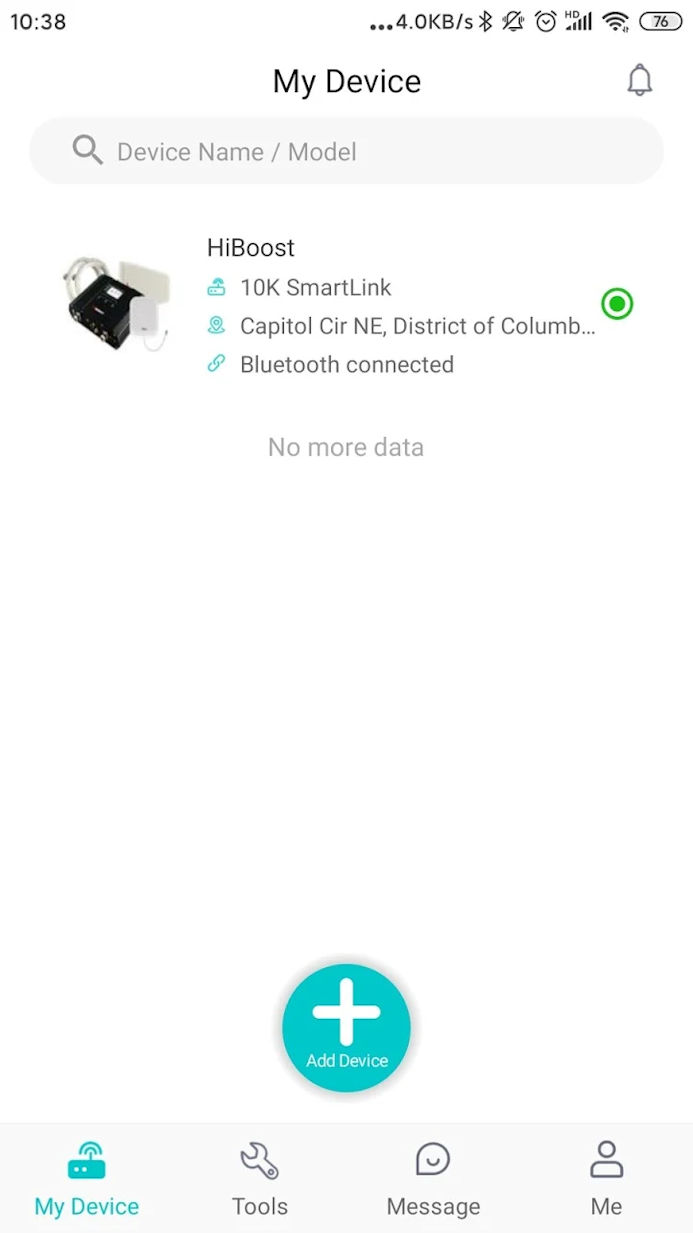
Apple iOS setup
Android setup
NETGEAR Mobile
The NETGEAR Mobile app works with NETGEAR cellular hotspots and routers.
With the NETGEAR Mobile app, you can monitor and configure your NETGEAR device, view your cellular connection, track data usage, monitor your mobile hotspot connection and battery life, view connected devices, and turn off or reboot your hotspot.















Dashboard
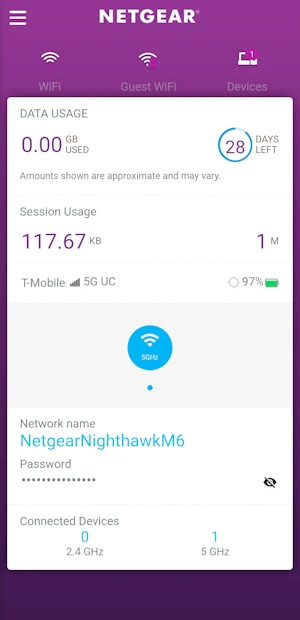
Nextivity WAVE PRO
The WAVE PRO app from Nextivity pairs with the CEL-FI COMPASS XR 5G cellular site survey scanner. It allows system integrators to perform cellular site surveys and building grid tests.
Read more about the WAVE PRO app on Nextivity’s website.









Main Menu
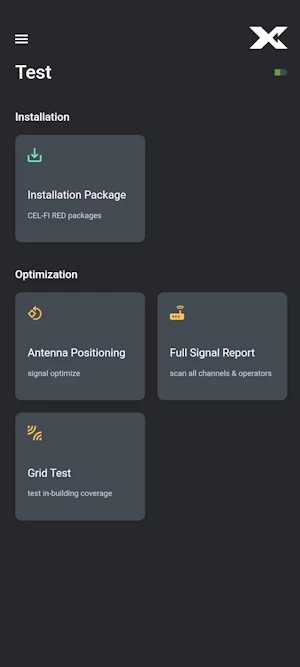
Nextivity WAVE
The WAVE app from Nextivity works with CEL-FI GO G41, GO G41 FN, GO G32 Stationary/GO X, GO G32 Mobile/GO M), and GO RED cellular amplifiers.
With the WAVE app, you can check the network strength and boost level (Dashboard), set up your outdoor antenna, change your carrier, switch between stationary and mobile modes, disable specific bands of cellular frequency (Settings), and see details of the amplified bands (Advanced).
Read more about the WAVE app on Nextivity’s website.

















Home
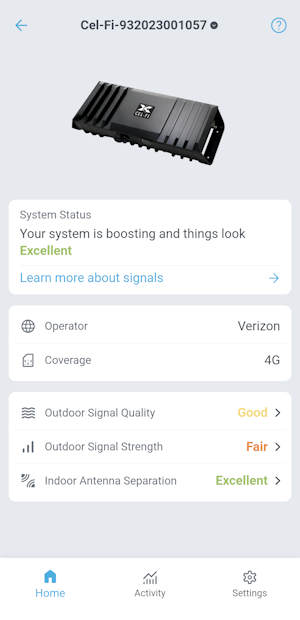
Nextivity MyWAVE
The MyWAVE app from Nextivity works with the CEL-FI GO G32 Mobile/GO M cellular amplifier.
The MyWAVE app is a “follow my phone” utility for your CEL-FI GO G32 in Mobile mode. It will monitor the channel or frequency your phone is using and synchronize the booster to the same channel or frequency.
When you start driving, launch the MyWAVE app within Bluetooth range of your CEL-FI GO G32 booster. Slide the switch to the right into the on position. Leave the app running in the background as you drive. Once you’ve reached your destination, turn the switch to the off position or shut down the app.
Read more about the MyWAVE app on Nextivity’s website.
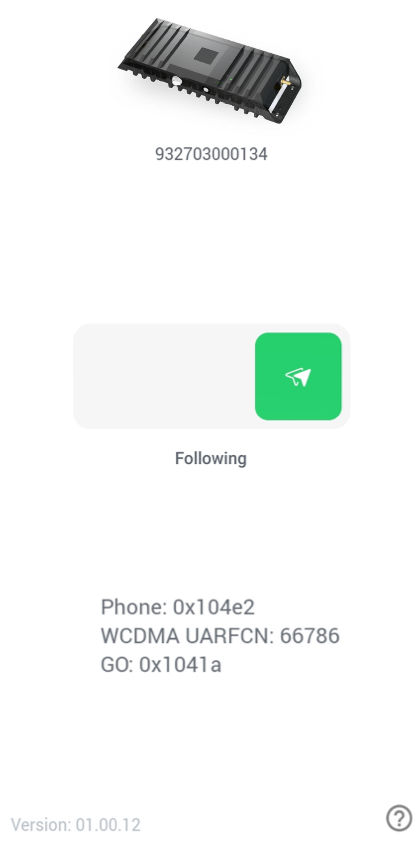
SureCall
The SureCall app works with newer-model SureCall cellular amplifiers.
The SureCall app measures outside signal strength and antenna separation. It includes installation tips and answers to frequently asked questions.







Outside signal & antenna separation test
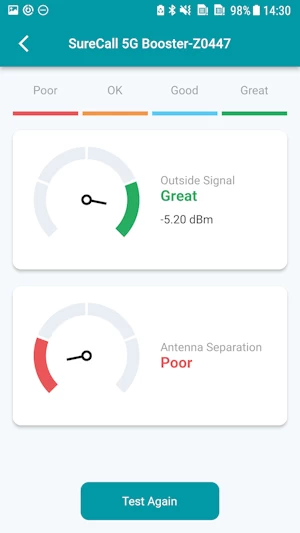
weBoost
The weBoost app from Wilson Electronics works with weBoost cellular amplifiers.
The weBoost app measures signal performance, pinpoints the nearest cell tower, and shows your cell signal strength before and after installation. It includes step-by-step setup instructions and how-to videos for weBoost products.
Read more about the weBoost app on the weBoost website.






Test your current signal (iOS)
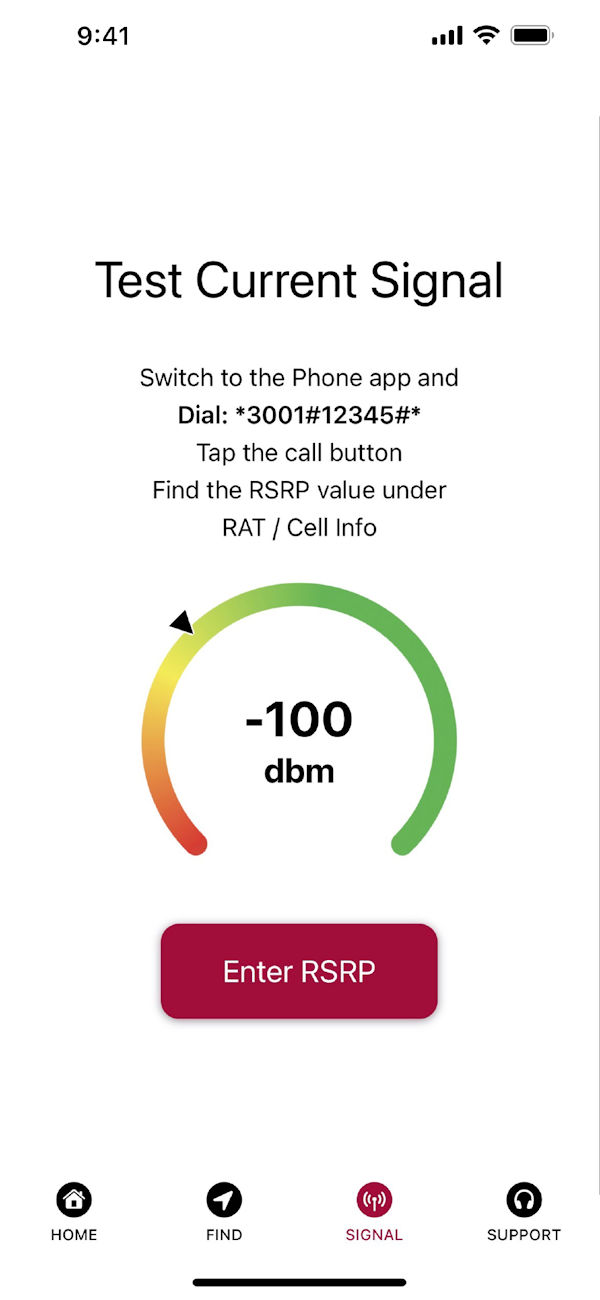
WilsonPro CellLinQ
The CellLinQ app from Wilson Electronics pairs with the WilsonPro Cellular Network Scanner 5G, allowing system integrators to perform cellular site surveys.
Read the CellLinQ FAQ on WilsonPro’s website.




Tower Map