

Call for Pricing
Product Description
The WilsonPro Enterprise 4300 is a wall-mounted, four-amplifier system designed for office buildings, warehouses, hospitals, hotels, campuses, and other large facilities. With up to 26 dBm uplink and 17 dBm downlink power, the Enterprise 4300 can connect to cell towers at a greater distance. It can cover 80,000 to 100,000 square feet of indoor space with its four dome broadcast antennas (depending on outside signal strength).
With “split mode” Multi-Tower Targeting, the Enterprise 4300 can use three separate outdoor antennas to gather signal on different frequencies from three different cell towers at once.* (It can also use a single antenna in “common mode.”)
The Enterprise 4300 comes with the WilsonPro Cloud integrated service with remote monitoring, administration, and alert notifications. You can also manage your WilsonPro Enterprise system through by connecting a computer to its integrated RJ45 port.
The WilsonPro Enterprise 4300 automatically controls the amplifier with its onboard software and adjusts the gain level for each port independently, up or down, as needed. It will reduce its gain to prevent oscillation, and with Wilson’s XDR (eXtended Dynamic Range) technology, the Enterprise 4300 will never overpower or shut down.
* Multi-Tower Targeting requires the purchase of additional antennas and coax cable.
The WilsonPro Enterprise 4300 comes with the WilsonPro Cloud service, which provides powerful remote administration tools for I.T. departments and system integrators, giving you high reliability with minimal system downtime.
With a WilsonPro Cloud subscription, you’ll receive customizable email and text alerts if the amplifier goes offline or experiences signal oscillation, weak signal, or no signal conditions.
With the WilsonPro Cloud you can remotely log on to the Enterprise 4300 through your phone, computer, tablet, or other device with a web browser. Once logged in, you can view the booster’s performance and signal levels and configure the system by turning cellular bands on and off or rebooting the amplifier. The Cloud interface also includes a tool to help you tune the rooftop directional antenna.
If you administer multiple WilsonPro Enterprise boosters, the WilsonPro Cloud interface allows you to organize and monitor them by location and by customer account.
Remote monitoring is available through a wireless LTE connection using the outside donor antenna or through an Ethernet connection on the bottom of the Enterprise 4300 amplifier.
A one-year WilsonPro Cloud subscription with LTE service are included with the purchase of the Enterprise 4300 and is billed annually thereafter. For subscription pricing information, please call Powerful Signal at 435-634-6800 or contact us online.





WilsonPro Cloud dashboard
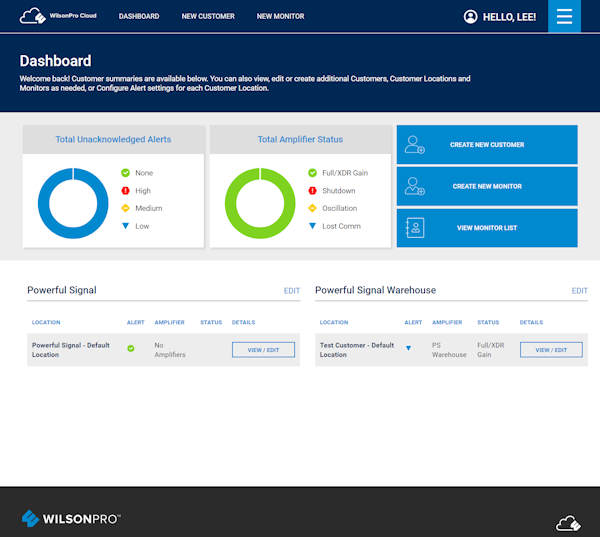
The WilsonPro Enterprise 4300 system includes 400-type coax cable to connect the amplifier to the inside antennas. If your building requires fire-rated cable in plenum spaces, please ask us about upgrading to ½-inch plenum air coax. Plenum cable fully meets state and federal building codes.
Plenum cable also has nearly half the signal loss per foot of cable compared to 400-type coax cable, delivering stronger signal from the WilsonPro amplifier to your phones and other cellular devices.
(Plenum air cable is available at additional cost. Call Powerful Signal at 435-634-6800 for details.)
In a large building, office, or warehouse, you’ll get the best results and performance from a WilsonPro Enterprise 4300 with a custom design and professional installation.
Working with your floor plans, Powerful Signal’s design engineers will create design specifications that will allow you to use the fewest number of components to get the maximum amount of cellular coverage inside your building.
Powerful Signal’s professional installer will have knowledge of local building codes and have the proper tools and experience to make sure your system is set up and configured correctly.
Call Powerful Signal at 435-634-6800 or request a free custom quote online. We’ll design a custom system that will solve your cellular reception and connectivity problems at the best possible price point. We’ve designed thousands of cell signal amplifier systems—let us create one for you!
The WilsonPro Enterprise 4300 can be self-installed if you are familiar with cellular amplification equipment. We’ll be happy to advise you on the best placement of antennas or provide a custom, turnkey solution. If you purchase this system as a standalone product, it includes the following components:
Using Wilson Electronics’s patented technology, the WilsonPro Enterprise 4300 receives the outside cell signal, amplifies it, and rebroadcasts it inside your office through four individual ports. This allows you to stay connected in areas where cell service is poor or where your office’s building materials interfere with signals from the local cell tower.
With an active subscription to the WilsonPro Cloud service, you can monitor and administer your WilsonPro Enterprise 4300 from any device with a web browser.
The WilsonPro Enterprise 4300 works with all major wireless carriers, including Verizon, AT&T, T-Mobile, DISH Wireless, UScellular, GCI Alaska, and most others.
It operates on common cellular frequencies.

This system comes with four dome antennas that each broadcast improved cellular signal in a spherical pattern. The radius of that circle depends on many factors, including:
In general, the stronger the outside cell signal, the greater the interior broadcast distance.
Powerful Signal has has been designing and installing cellular amplification systems since 2007. Please call us at 435-634-6800 or contact us online, and we’ll be happy to calculate the coverage area this system will provide in your building and answer any other questions about this amplifier.
For information on federal rules governing the use of consumer cell signal boosters, please see our FCC notice page.
 Warning This product can expose you to chemicals, including nickel, which is known to the State of California to cause cancer, and Bisphenol A, which is known to the State of California to cause birth defects or other reproductive harm. For more information go to www.P65Warnings.ca.gov
Warning This product can expose you to chemicals, including nickel, which is known to the State of California to cause cancer, and Bisphenol A, which is known to the State of California to cause birth defects or other reproductive harm. For more information go to www.P65Warnings.ca.gov.
Product Specifications
Warranty Information
For warranty information on this product, please see our WilsonPro warranty information page.
Questions & Answers