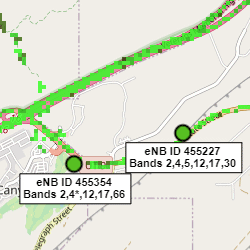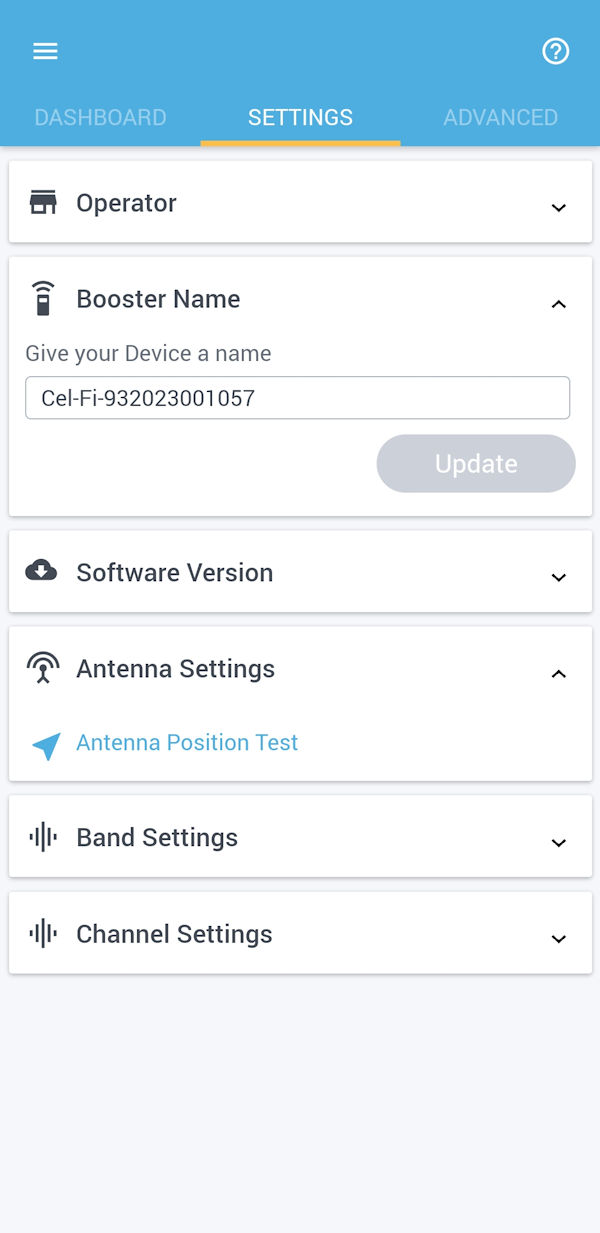Knowledge Base
How do I find the tower with the strongest cell signal in my area?
A roof-mounted outdoor directional antenna needs to be pointed in the direction of the strongest cell signal. There are three ways to find the best direction to aim your directional antenna.
-
Do an eight-point antenna test. You can perform this test if you have a cell signal booster with an outside directional antenna. Point the outside directional antenna due north. Wait a couple of minutes, then check your phone’s signal strength or download speed near the booster’s inside dome or panel antenna.
Next, point your directional antenna northeast, wait a couple of minutes, and do another signal/speed test inside. Repeat this for east, southeast, south, southwest, west, and northwest. Write down the results you get for each direction as you go. Whichever direction gives you the strongest signal or fastest download speed, point the outside antenna in that direction and lock it in there.