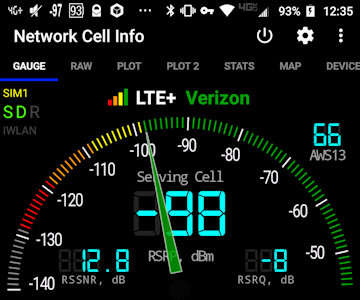Cellular Frequency Bands
Frequencies used by cellular phones and cell signal boosters

Updated
This article explains which cellular frequencies are being used for 4G and 5G by cellular carriers and devices in the United States, Canada, and many other countries in the Western Hemisphere.
Bands of cellular frequency
The cellular spectrum is divided up into different bands of cell phone frequencies. National governments control the allocation of these bands and how they are used. In the United States, the Federal Communications Commission (FCC) licenses specific bands to cellular carriers; the carriers have exclusive use of those bands in specific regions of the country.
Each cellular band is made up of multiple blocks (or channels). Many cellular bands are divided into an uplink portion that transmits from cell phones to the tower and a downlink portion that transmits from the cell tower to phones. Separating uplink and downlink frequencies within a band allows for simultaneous, faster, two-way data transmission.
For example, most of the lower 700 MHz (SMH) range of frequencies is occupied by band 12. The uplink frequency range for band 12 is 698–716 MHz; this range is divided into blocks A, B, and C, each of which are 6 MHz wide. Band 12’s downlink range is 728–746 MHz; this is also divided into 6 MHz A, B, and C blocks.
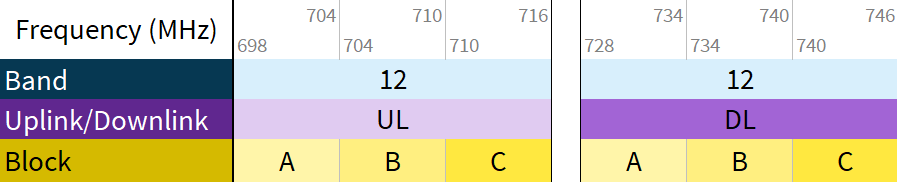
Growth of cellular bandwidth
Prior to 1995, in the earliest days of cellular phones, there was a single band of cellular frequency in the U.S.: CLR (Cellular) band 5 in the 850 MHz range. Band 5 is still widely used, but it has a narrow bandwidth of only 26 MHz.
The growth in cellular phone use by consumers in the late 1990s required the creation of more cellular frequencies. Next came PCS (Personal Communications Service) band 2 in the 1900 MHz range. Band 2 has 61 MHz of bandwidth, more than double that of CLR.
The increased use of phones with data plans and internet access in the early 2000s drove the creation of three additional bands of cellular frequency: The higher-speed AWS (Advanced Wireless Service) band 4 uses 1700 MHz for uplink and 2100 MHz for downlink. The lower-speed but longer-range SMH (Seven hundred MHz) bands 12 and 13 are in the 700 MHz range.
These five bands of cellular signal, between 698 and 2155 MHz, remain the backbone of cellular communications. Consumer cell phone signal boosters amplify these bands.
Carriers in the U.S. and Canada are now actively deploying 5G NR cellular networks by converting 4G bands to 5G and introducing new bands dedicated just for 5G service. New low-band 5G networks include T-Mobile’s 600 MHz band 71. New mid-band 5G networks include 2.3 GHz WCS band 30, 3.5 GHz CBRS band 48, and 3.7 GHz C band band 77. Even higher 24–48 GHz mmWave bands—will provide cellular connectivity to devices with very high bandwidth requirements, like self-driving automobiles.
How to get better cell signal
Cell signal boosters provide cellular reception where today’s networks can’t reach: inside buildings made from concrete, metal, and low-e glass; rural and remote locations; low-lying areas and other places where signal is blocked by natural and man-made obstacles.
Cellular frequencies by carrier
U.S. carriers offer cellular service on the following bands within the United States. Not all bands are available in all areas; some bands—especially high-frequency C band and mmWave bands—have limited deployment in urban areas or certain test markets and can only be used by specific phones. Carriers may also have limited areas of deployment for LTE bands that are not reflected in the table below.
Bands that are used for 5G service are preceded by the letter n; for example, 5G band 5 is band n5.
Today’s cellular signal boosters cover many common low-band frequencies (600–2200 MHz) used for 4G and 5G networks. With cellular technology rapidly evolving and expanding, manufacturers are seeking blanket approval from the FCC to cover additional frequencies using consumer (Part 20) cell signal boosters.
Note: The Sprint network was shut down on . 4G Sprint phones with T-Mobile SIM cards now operate on T-Mobile’s network.
4G/LTE bands
5G bands
¹ The FCC has not yet issued blanket approval for boosters to amplify band 71. The WilsonPro 710i, Nextivity’s CEL-FI QUATRA 4000c, and the HiBoost Industrial 100K 5G amplify band 71; these systems require carrier approval before being commissioned.
² Band 14 is reserved for first responder emergency services. The CEL-FI GO G41 FN and WilsonPro 140i amplify this band.
³ The FCC has not yet issued blanket approval for boosters to amplify band 66, but since band 4 is a subset of band 66, most boosters amplify a large segment of band 66.
⁴ The FCC has not yet issued blanket approval for boosters to amplify band n77. The WilsonPro Enterprise 1337R will amplify C band in the 3.7 to 3.8 GHz range; this system requires carrier approval before being commissioned.
Sources: Wikipedia (1,2,3,4,5,6); Tech Point Magazine; T-Mobile; Fierce Network
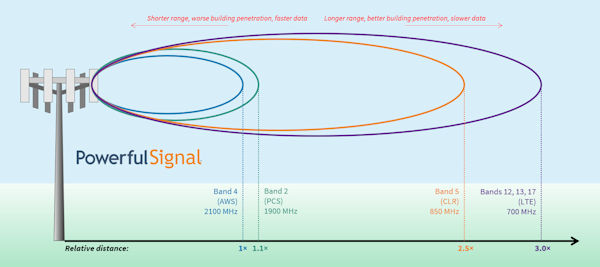 The lowest cellular frequencies have the longest ranges, while higher frequencies have shorter ranges but faster data rates. (Click to enlarge.)
The lowest cellular frequencies have the longest ranges, while higher frequencies have shorter ranges but faster data rates. (Click to enlarge.)
Which band of frequency is my cell phone using?
When your phone is powered on, within range of a cell tower, and not in airplane mode, it will connect to one or more bands being transmitted by your carrier’s towers. The tower currently in use is your phone’s serving cell. The simultaneous use of two more bands to increase throughput is called carrier aggregation.
At power-on, your phone will first connect to an anchor band, a band of frequency it will use to authenticate on the carrier’s network. After that, the phone will then search for and connect to another band (if available) that offers a stronger connection and faster data.
Android instructions
There are several Android apps in the Google Play store that will display the band your phone is using. One that we recommend is Network Cell Info Lite , a free, ad-supported app that shows your band above and to the right of its dashboard-like GUAGE screen. The example below shows a phone connected to band 66:
Links to third-party software are provided “as is,” without warranty of any kind, either expressed or implied, and such software is to be used at your own risk. Powerful Signal will not be liable for any damages you may incur in connection with downloading, installing, or using such software.
iPhone instructions
The band your iPhone is using can be displayed using Field Test Mode.
Dial *3001#12345#* and press the Call button:
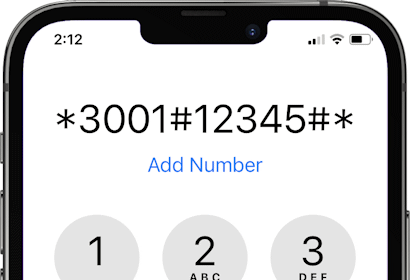
If you have iOS 17 or 16 installed on your phone, you’ll see a screen like the one on the left:
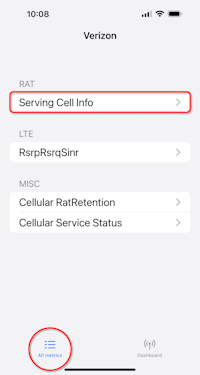
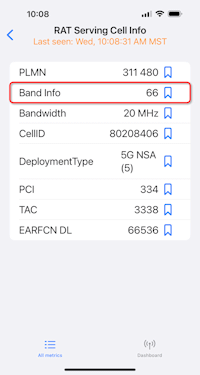
You can pin the Band Info reading to your Field Test Mode Dashboard by tapping the blue bookmark icon to the right of the band info value.
To exit Field Test Mode, swipe up.